Cancellation/Mutual Release
What to do when a deal is being cancelled or mutually released.
Cancellations:
1. If the deal is not in it's conditional period (aka has not signed an APS), just void the DocuSign and move the google drive folder to the cancelled/mutually released folder under new homes deals > queensland condominiums
2. Mark as cancelled on daily news
3. Delete the sale from Deal Portal by clicking the garbage can
Mutual Releases:
If the deal is in it's conditional period, a mutual release is required.
1. Open Webforms and search for the mutual release document
2. Fill out the required information:
a. Seller Name - HIP QUEENSLAND INC.
b. Purchaser Name(s)
c. Date the APS was EXECUTED (Jennifer's date signed)
d. Site Address - 30 Queensland Road Stratford, Ontario. Queensland Condominiums Suite #___
e. Deposit amount will be 0.00 - put N/A in the payable to spot
f. Put the irrevocability by the buyer, and the irrevocable date for 10 days from the date you sent the document
g. Put the name of the cooperating brokerage
2. Save as a PDF and load into DocuSign
3. Have the purchaser(s) sign and date the first line(s) beneath the irrevocability
4. Jennifer will sign/date under sign, sealed and delivered and the confirmation of acceptance
5. Have Cliff (cliff@cliffregoteam.com) sign off on the Listing Brokerage's Broker of Record/Manager line.
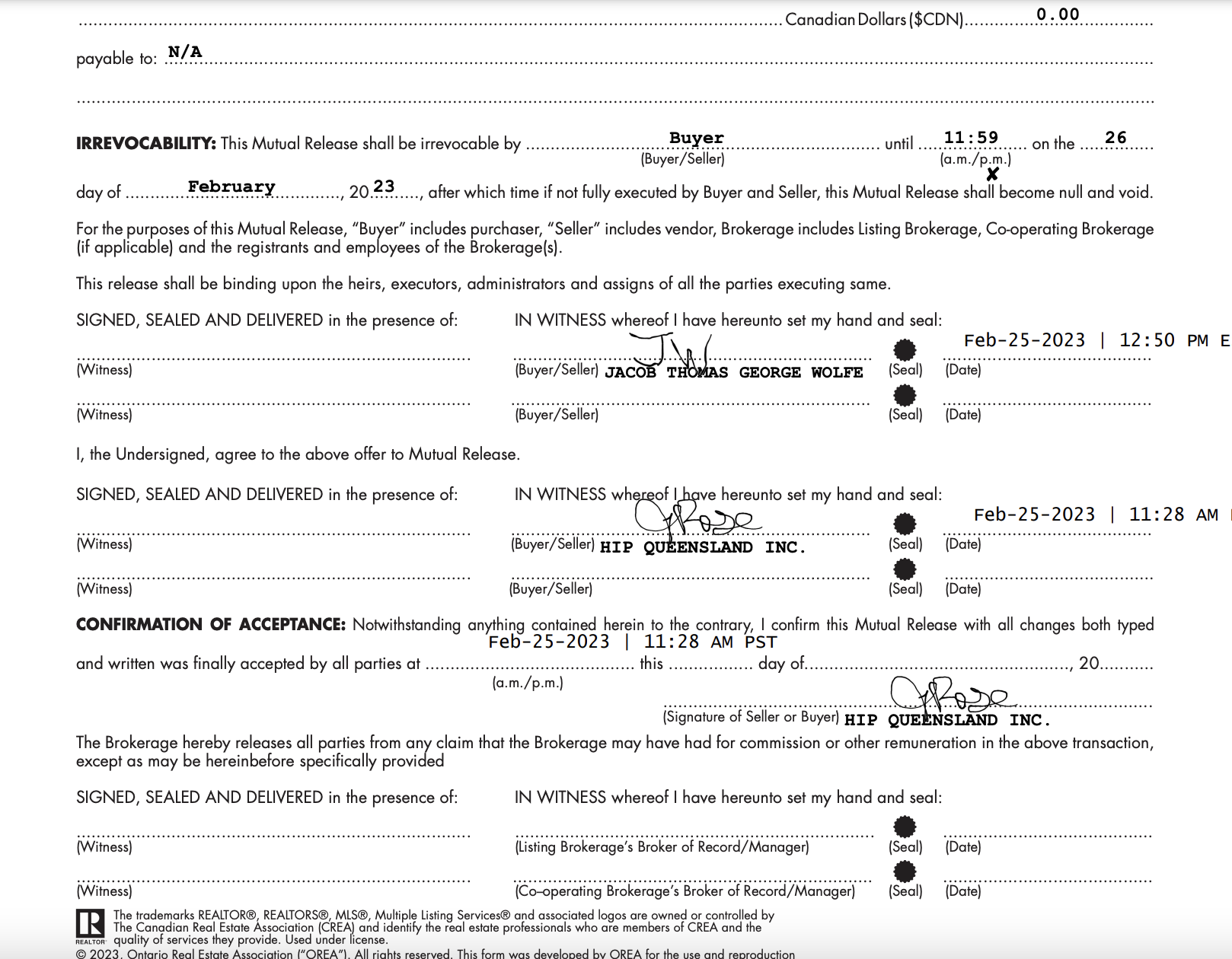
6. Report the cancellation on the daily news
7. When the mutual release comes back fully signed, delete the sale out of deal portal.
8. Provide a signed mutual release to the buyer's and their agent for their records.