How-To: EFT Corrections for Queensland Condominiums
This is to be used if there is an error on the EFT forms, if the signing is incorrect, if we are amending deposit dates/amounts, or if the purchasers are looking to change their banking information.
1. Locate the EFT Amendment in the shared deals drive > New Homes Deals > Queensland > Misc > Amendment to EFT Schedule
2. Download the amendment as a PDF and load into the New Homes DocuSign.
3. Using textboxes, add the following unit information; you can use the APS to get this information:
a. Purchaser Name(s)
b. Unit, Level and Suite Number
c. Under the DELETE section, add the date the purchaser's signed the EFT Form located in the APS.

4. Next, have the purchaser's sign and date:
a. At the 'Dated at' line, put the city of the purchaser's home address (can be found in the APS)
b. If there are 3 purchasers, add an additional signing line below
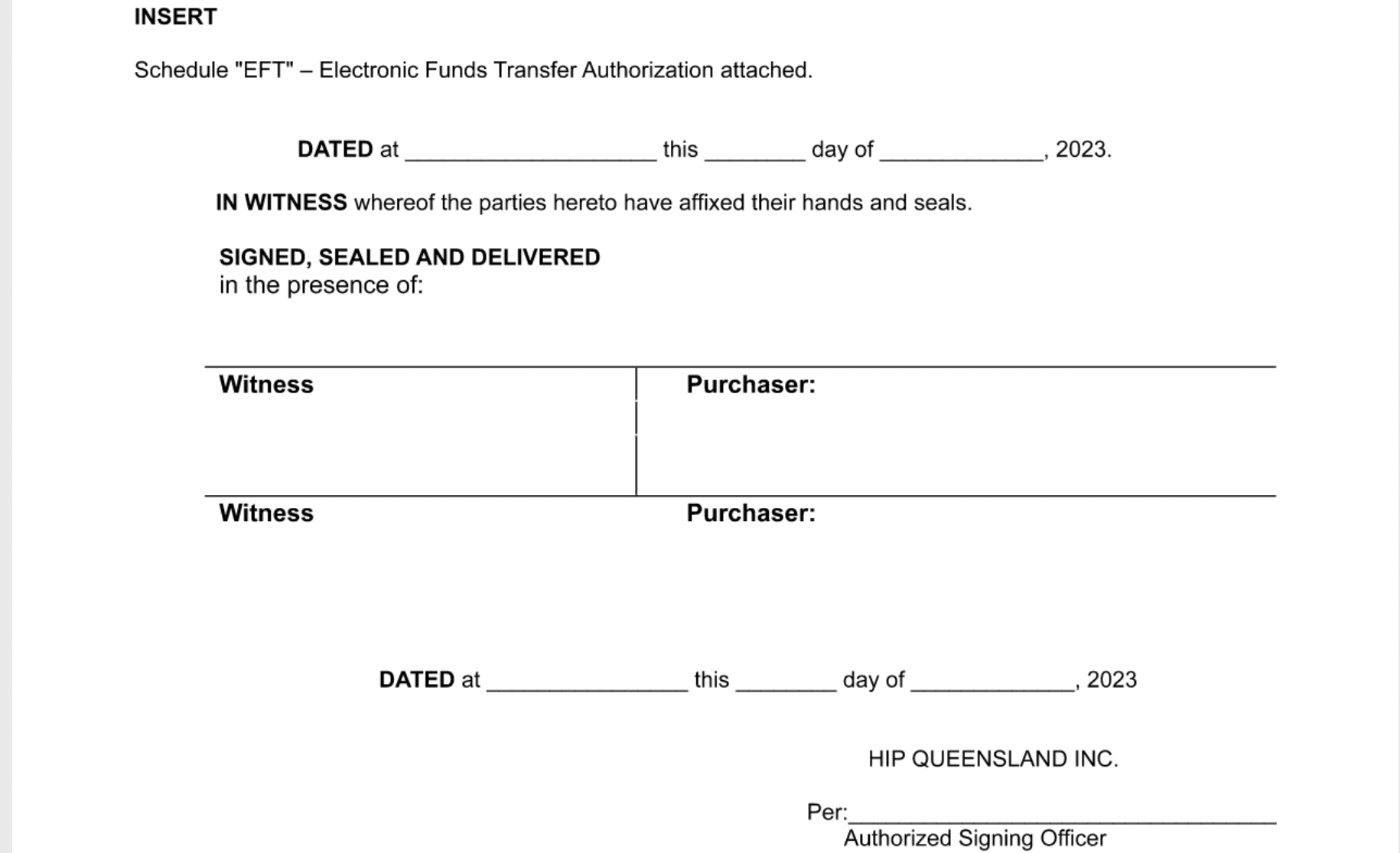
5. Have Jennifer sign and date the bottom section:
a. For the 'Dated at' line, just leave a blank textbox for Jennifer to fill out.
6. Place initials of Jennifer & purchaser(s) at the bottom of the first page.
7. On the second page, put the unit, level and suite number

8. Next, fill out the deposit amount and dates section
a. You can get this information from the EFT Form in the APS. NOTE: if you are amending a deposit date or the amounts to be different than the ones in the APS, ensure you are putting the proper information.
9. Fill out the purchaser's banking information in this section; you will get this from the void cheque that they are providing.
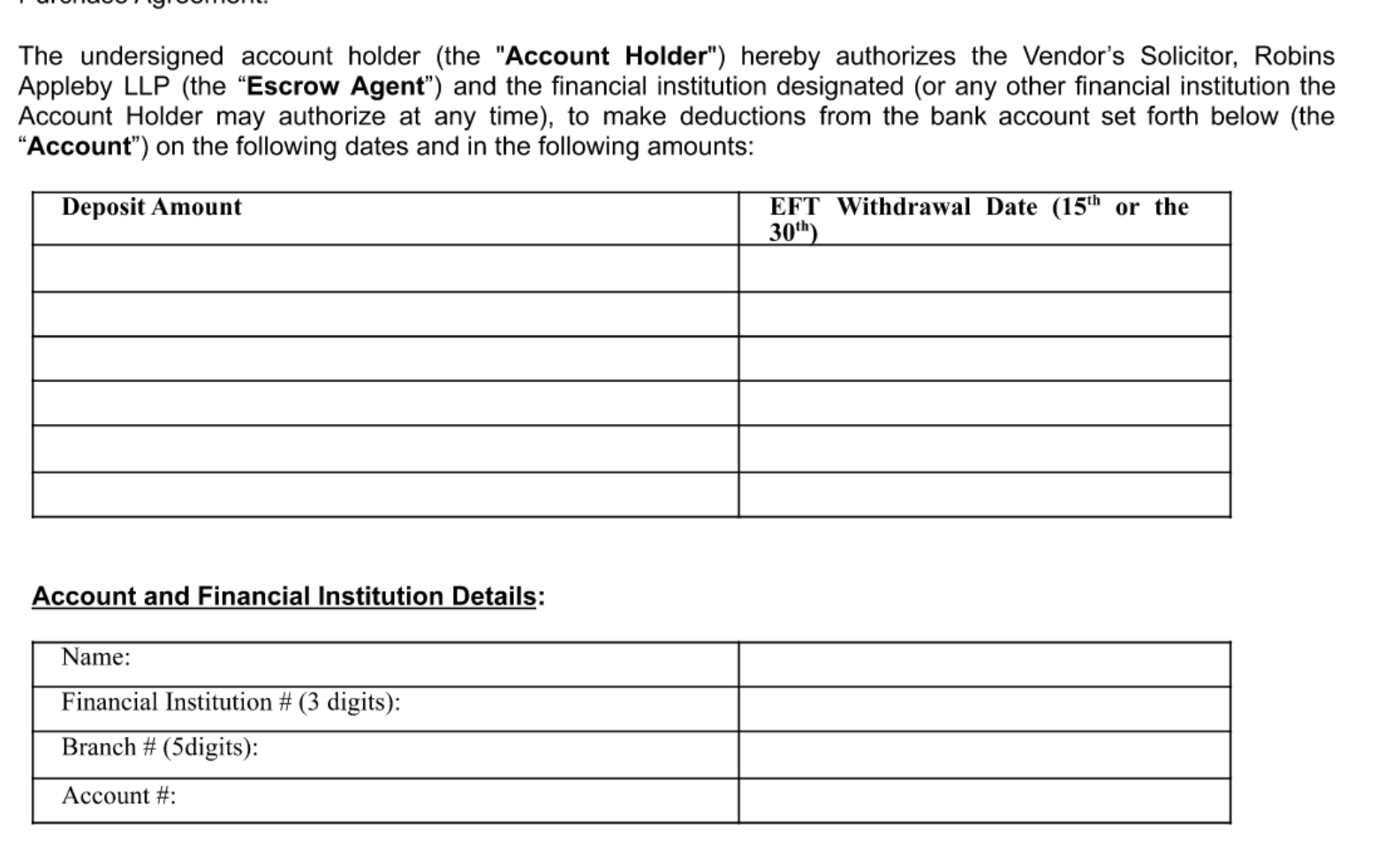
10. Have Jennifer and the purchasers initial the bottom of the page.
11. On the 3rd page, have the purchasers sign the right side of signatures. If the account holder is different from the purchasers names, have them sign on the left.
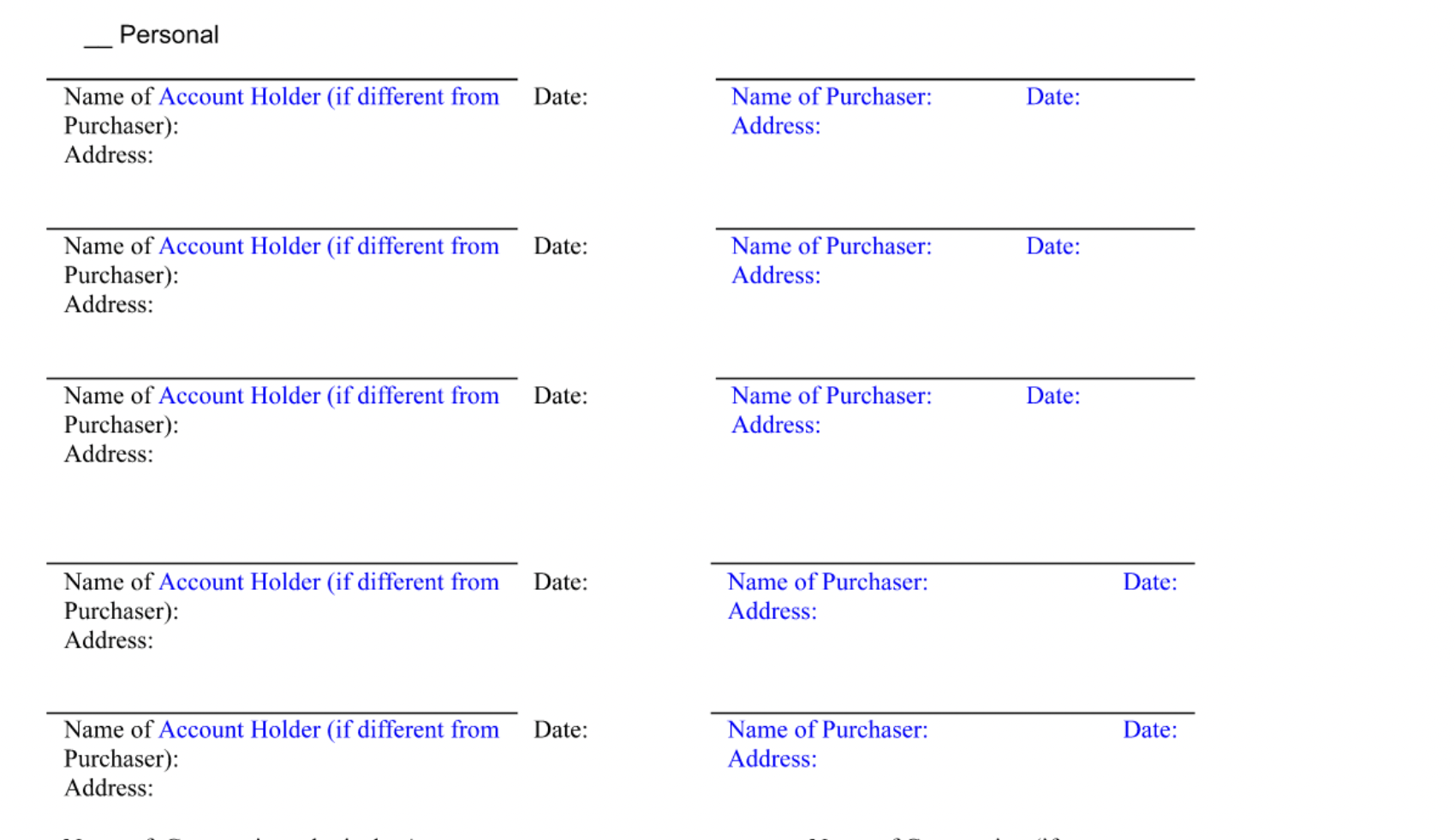
12. If the purchaser is a corporation, or the account holder is a corporation, have them sign the following sections (If purchaser is a corporation sign on the right, if the account holder is different from the purchaser, sign on the left).
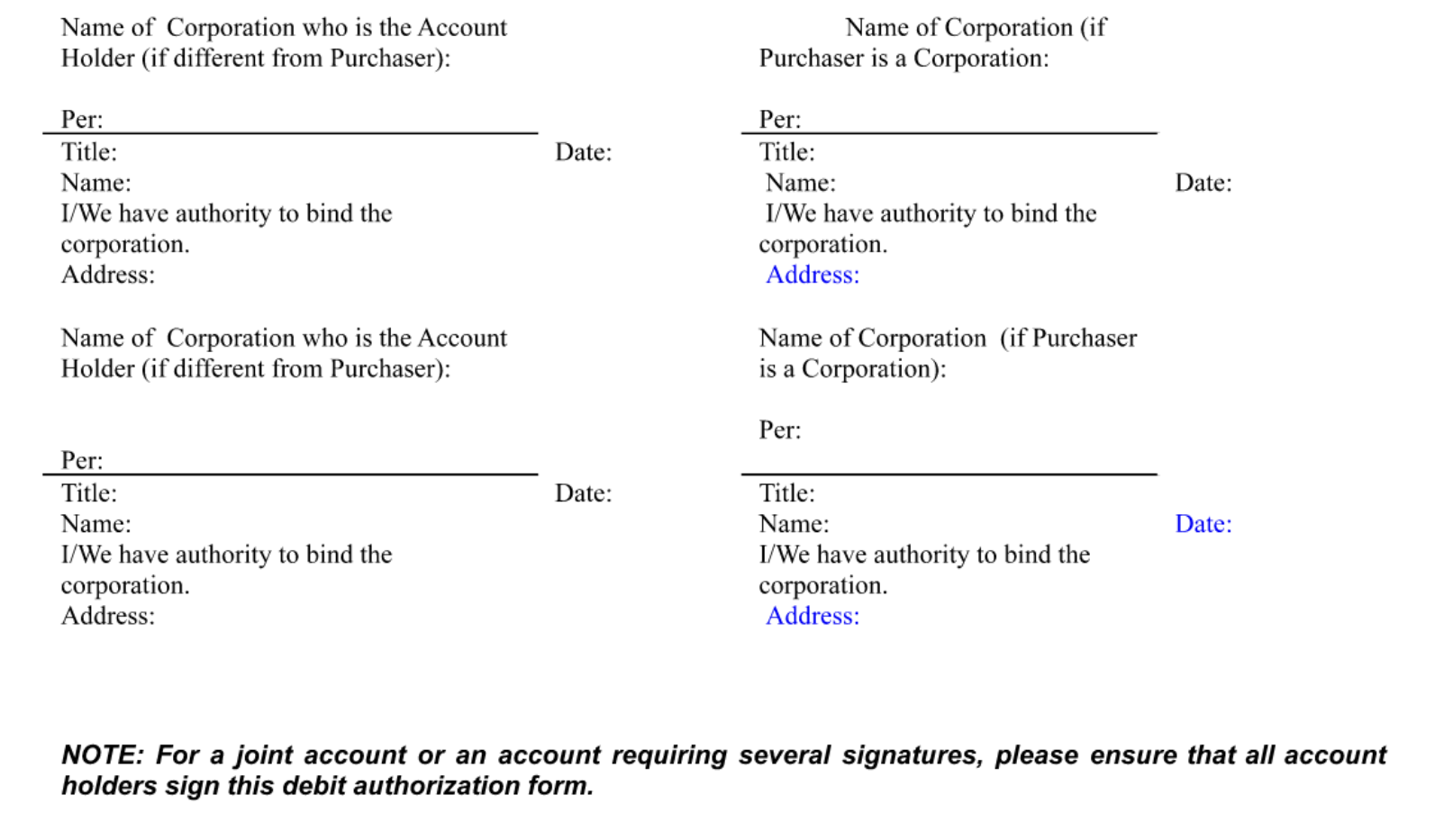
13. Place Jennifer and purchasers initials at the bottom of the page.
14. Send for signing and email the purchasers letting them know. Snooze the email to keep following up until signatures are received.
15. When the amendment comes back signed, upload into Deal Portal
a. If the deal is firm, send Robins Appleby a pdf copy (jwong@robapp.com), cc Christine (christine@hipdevelopments.com) and cc Jennifer. Also let them know it is in Deal Portal