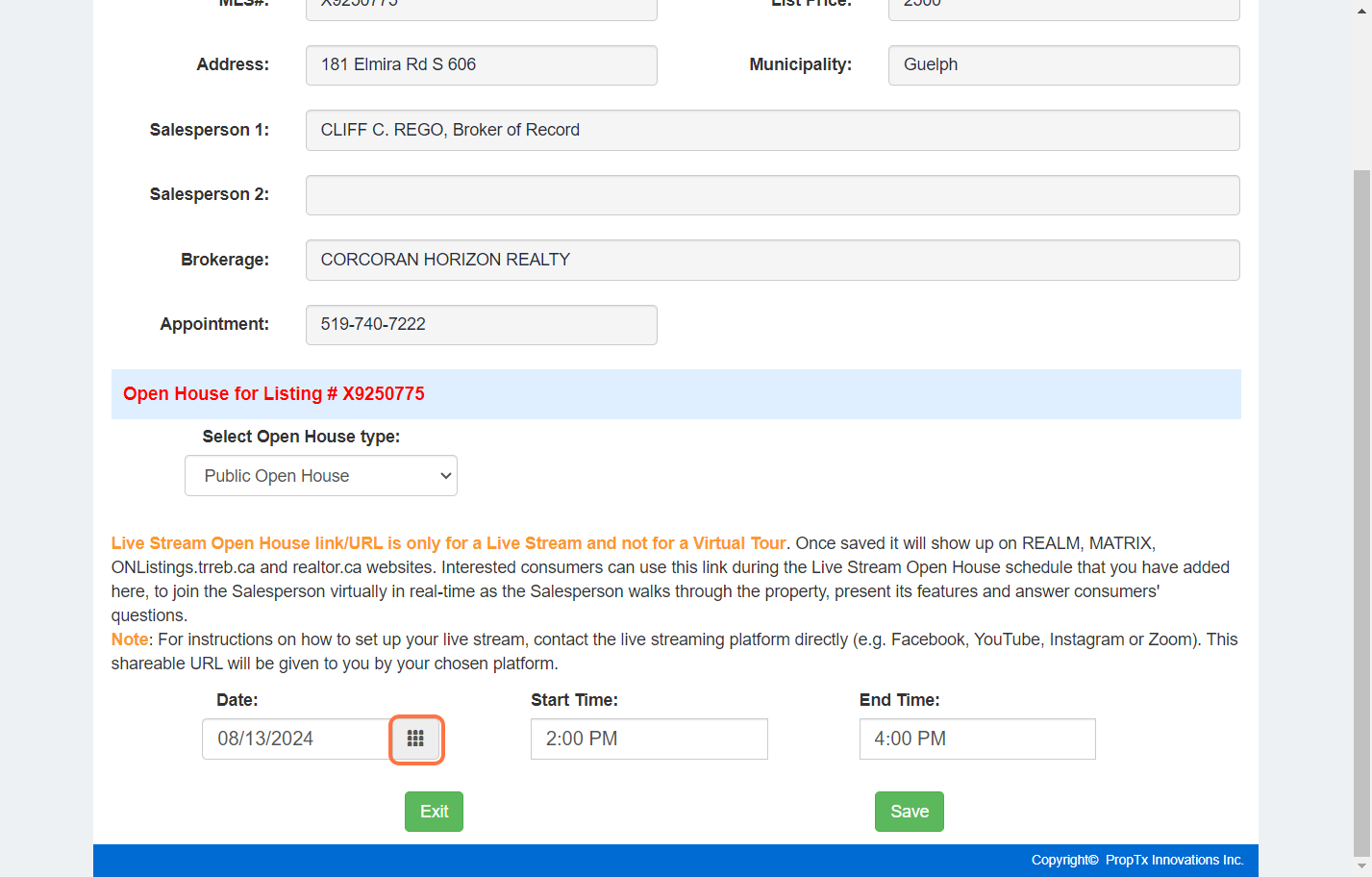Adding Open House - TREB
Open TRREB & Sign In
1. Click on ADD/EDIT
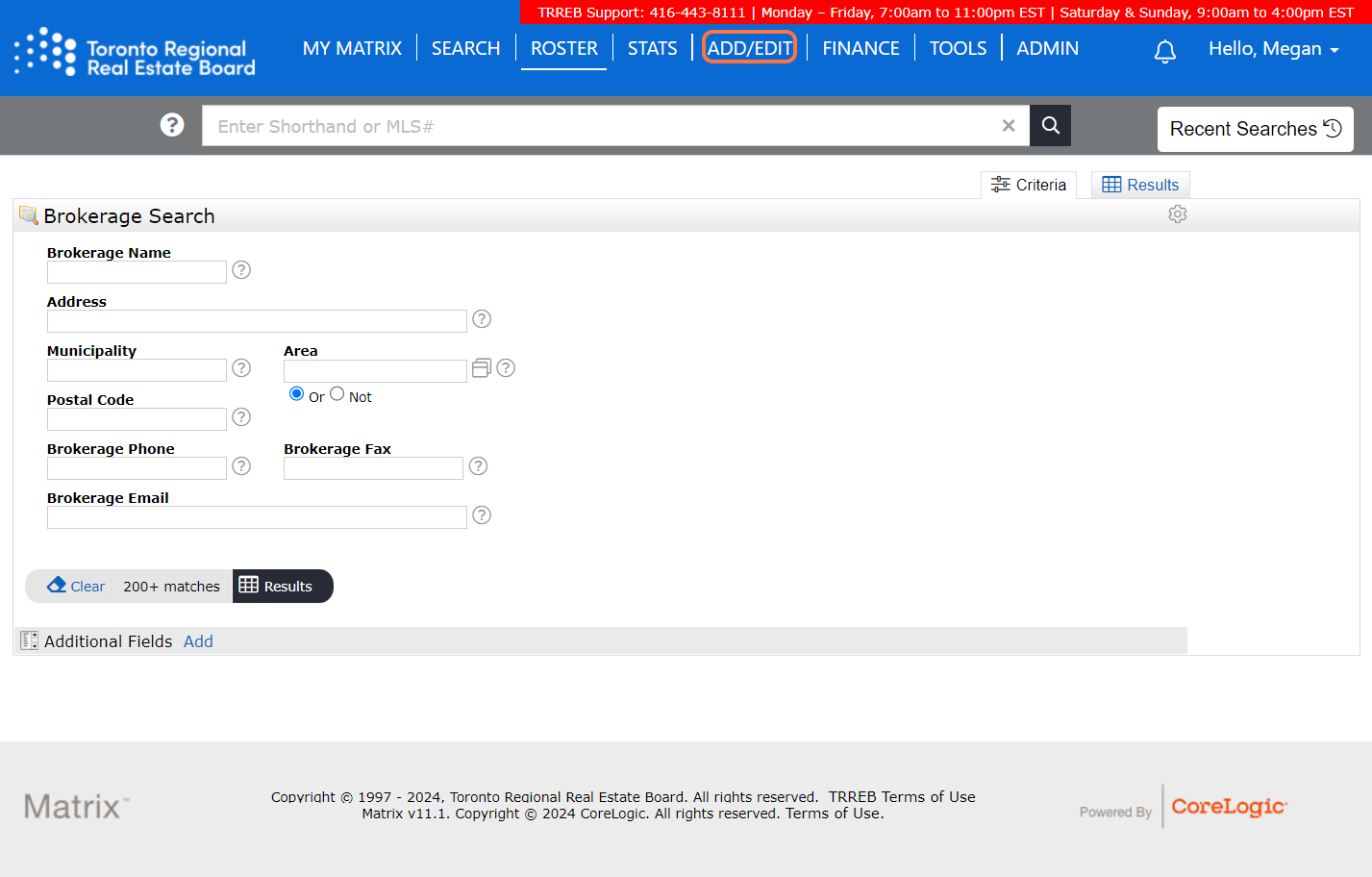
2. Click on Edit Listing
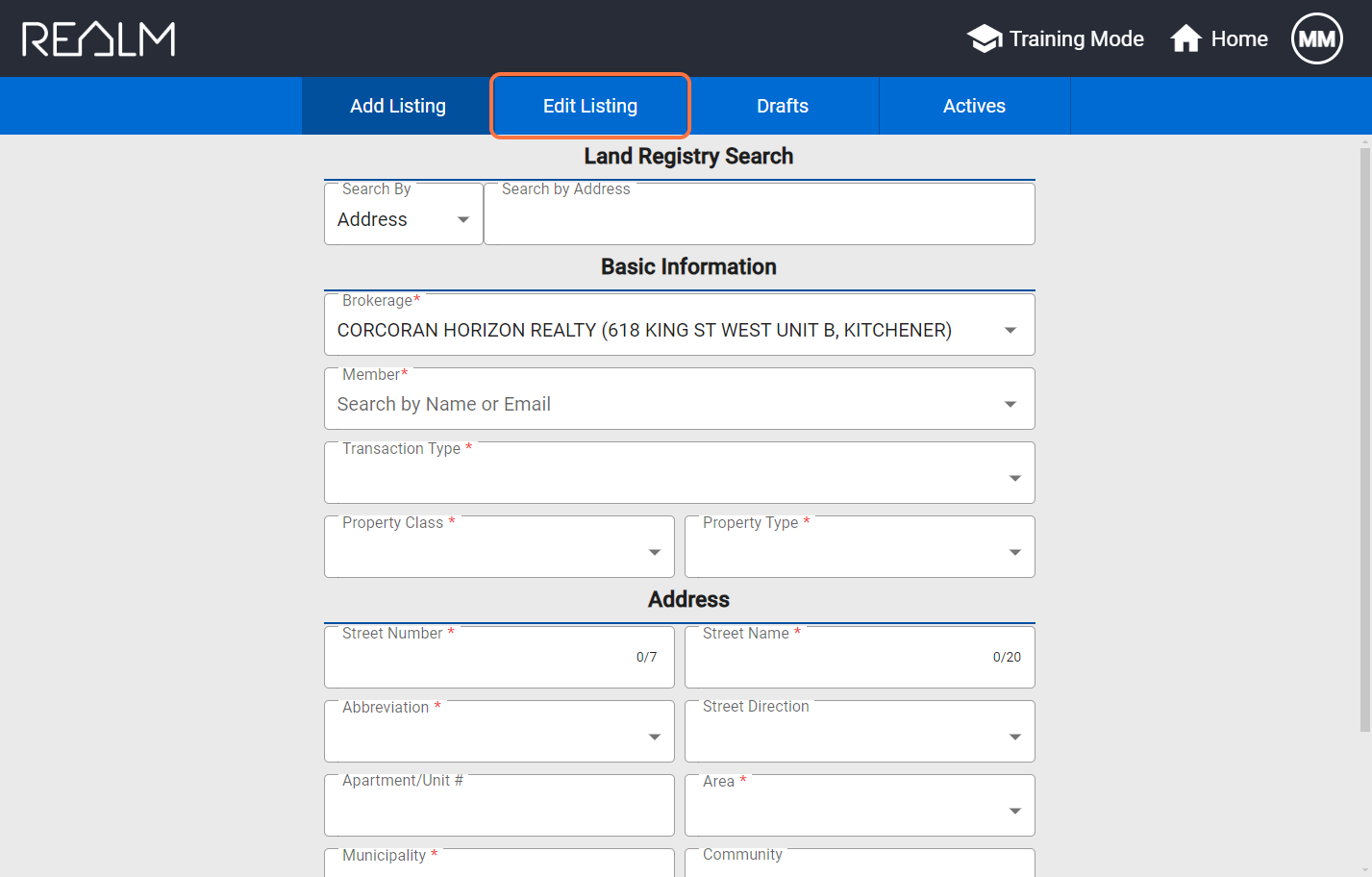
3. Find the TRREB MLS number from the Active Listings spreadsheet, and paste it in the search to find listing that needs the Open Houses added:
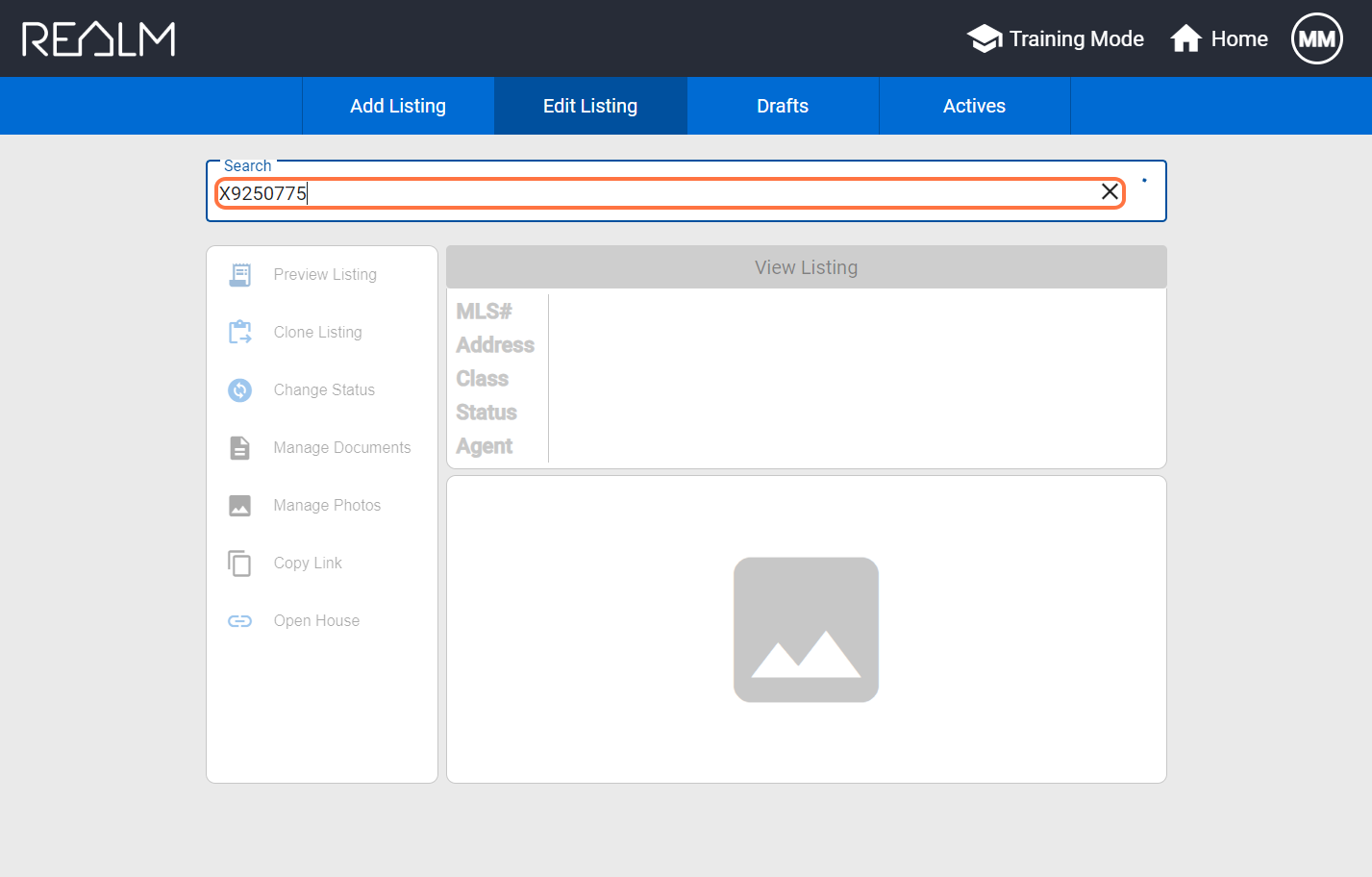
4. Click on "OPEN HOUSE"
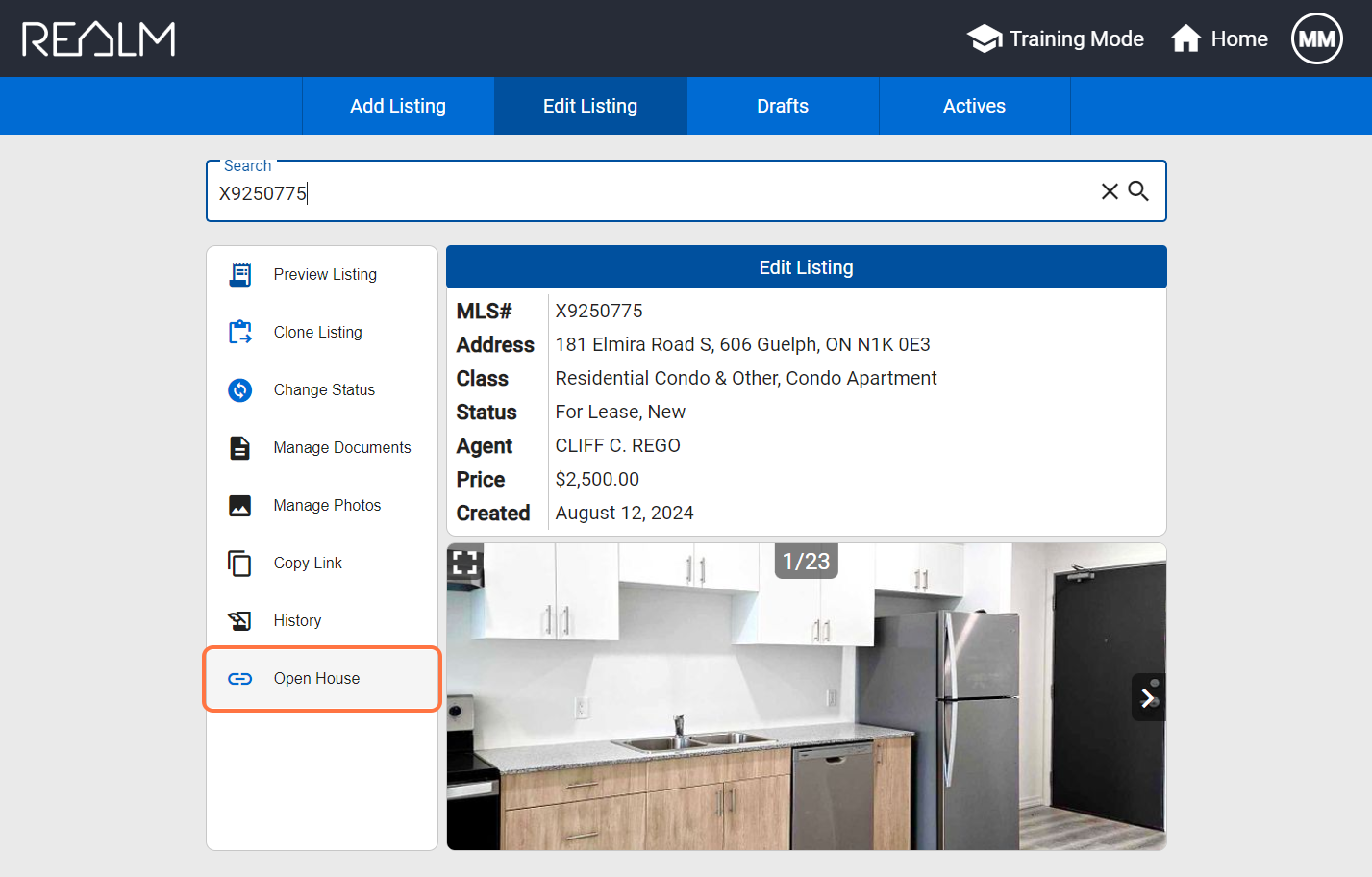
5. Select which agent we are posting the Open House for - if the agent has TRREB membership you can select them, otherwise select Cliff.
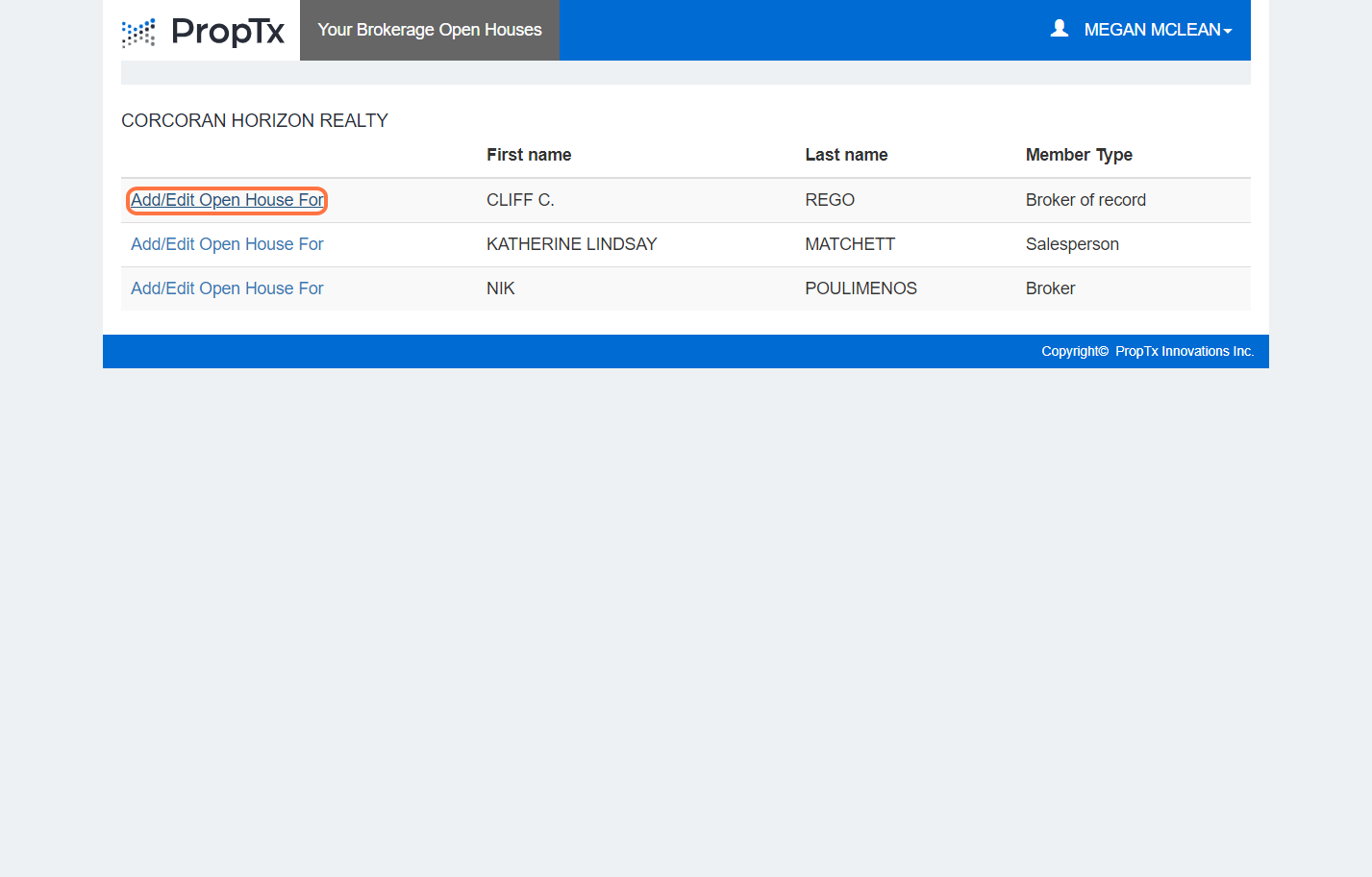
6. Click "Add OpenHouse"
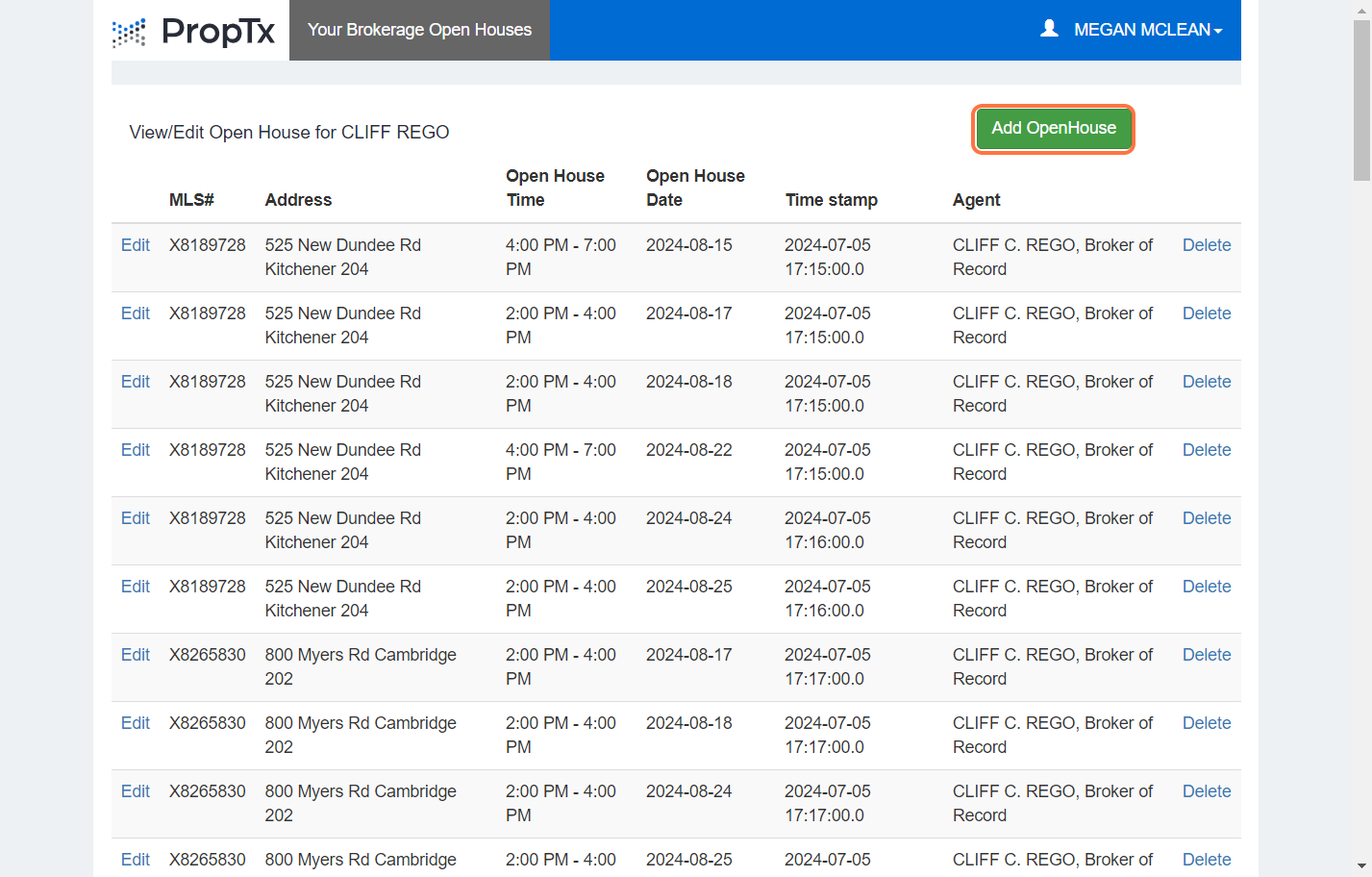
7. Find the listing that needs the Open House and Click "Add"
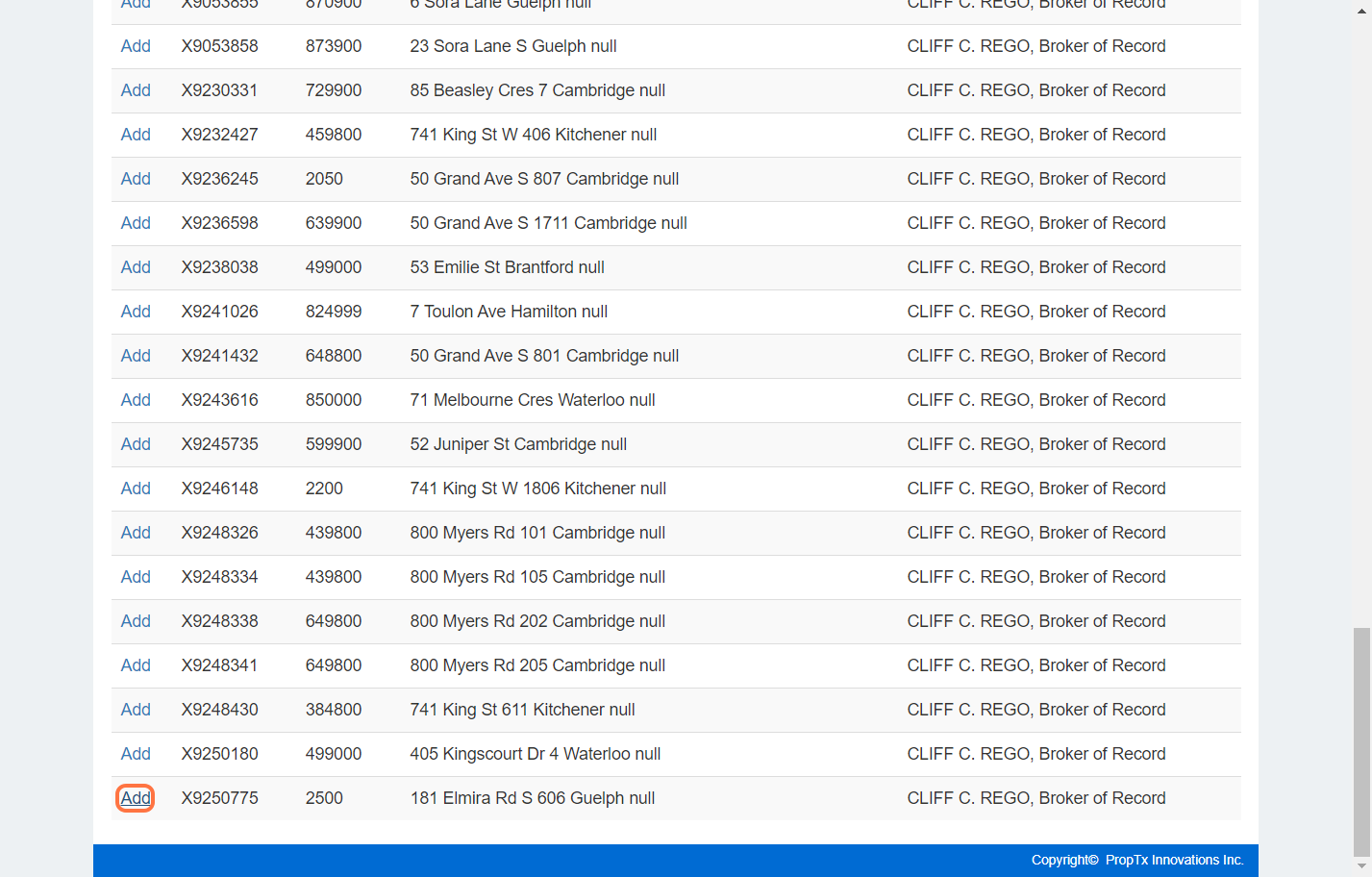
8. Add all details of the Open House (Date/Time) and Click SAVE