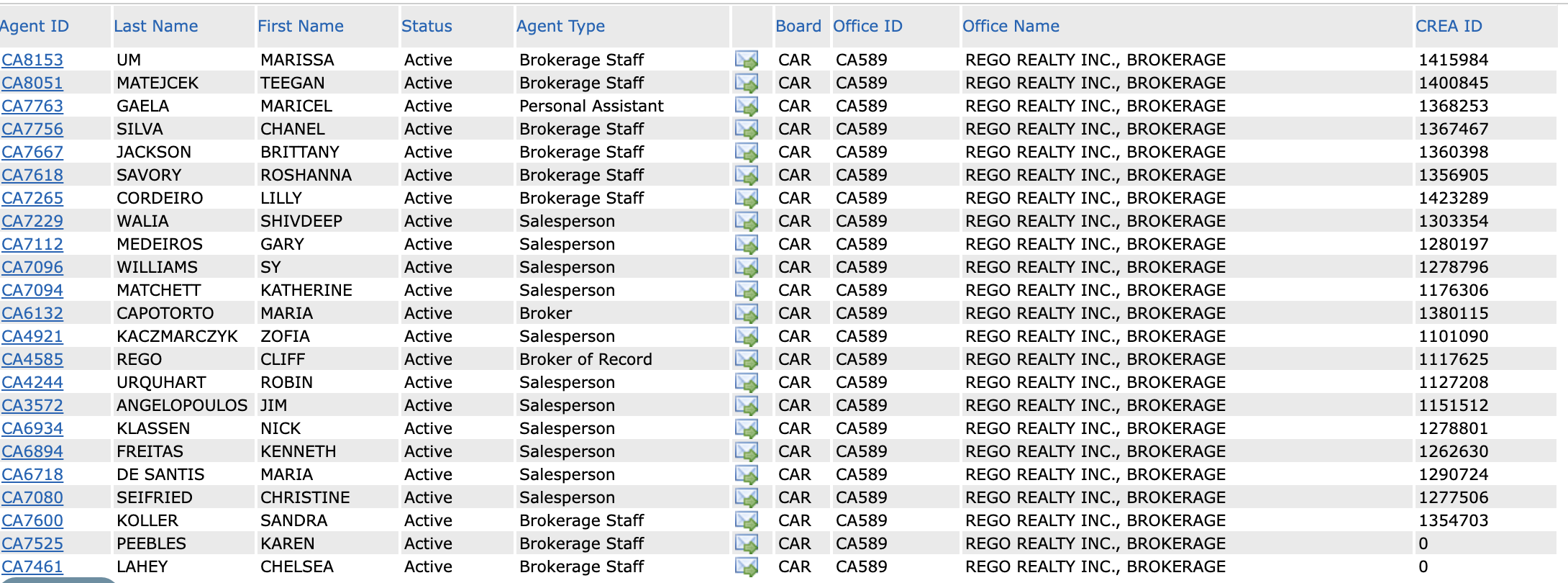This must be completed within 24 hours of the offer/waiver/NOF/amendment is accepted.
Instructions
- Navigate to Matrix
- Log in using either your Cambridge credentials or Kitchener credentials
- Depending on the agent’s membership, you will want to use the corresponding login:
-
Select Add/Edit
-
Select Edit Existing or choose from the drop down by agent name

-
Type in MLS # (found on active listings) and select Modify
-
If Conditional - Select Change to Active - Continue to Show
-
Enter the last condition due date
-
Choose to Continue to Show
-
Select the Conditions that are outlined on the offer
-
-
If Firm - Select Change to Sold Pending
-
Enter the Sell Price
-
Enter the Closing Date
-
Enter the Firm Date (the date the document was accepted)
- Enter the Outside Agent information
- If you are unable to locate the agent, use NON as the first name and select search
- Select Non-member
- Add information manually
-
-4.png?height=120&name=Untitled%20design%20(1)-4.png)